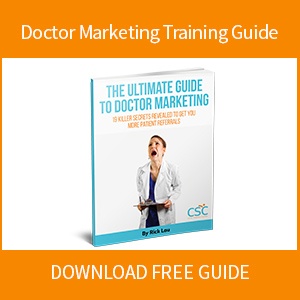When I work with clinic owners on operations and marketing, they typically ask me what their first focus should be for digital marketing.
Let’s face it, with digital marketing there are many things to consider: website, social media, citations, directories, business listings, online ads, blog, creating original content, online booking, and the list goes on.
While many things are important, by far the most critical thing you should do first is claim your Google Business listing. It's an incredibly powerful tool for attracting new patients. And best of all, it’s free!
Google’s objective is simple: Connect people that are looking for a particular product or service with people offering the same product or service, within a given community.
The major problem is, clinics usually set up their Google Business listing and then stop using it after the first month, if they ever fully finish completing their profile at all.
If this sounds like you, I can tell you now: This is a BIG waste of FREE marketing!
When you complete your full profile listing and use your profile listing every week, it sends signals to Google that you are regularly trying to reach people in your community.
And, that’s the key!
Consistency each week is crucial and can seriously bump up the number of patients you attract.
Today I want to share:
- Some incredible statistics about patients using search
- How to complete your Google Business listing — the right way
- What signals you need to send to Google each week
- 3 effective (and easy) ways to boost your listing to attract more patients
Let's get down to some Google business...
Your Patient’s Online Behavior
The number of searches being conducted each day is unfathomable — estimated at 6,586,013,574 searches a day worldwide. Yes, that is more than 6.5 billion!
According to Search Engine Land, Google takes 80% of the market share for search. Google has the highest smartphone penetration. And majority of Google users are searching every day.
So we can easily say, Google is by far the leader of search!
Just 5% of people will click on paid listings, the other 95% will select an organic listing. Your Google Business listing is an organic listing.
The Pew Research Center suggests that one in 20 people is searching for health-related information. And 8 out of 10 online health inquiries start at a search engine, namely Google.
Health care seekers are mainly looking for solutions to their problems, as they most often search for specific information related to their condition.
For instance, if a patient has a sore lower back, they will often search for ‘lower back pain’ rather than ‘physio’ or 'chiro' — most of the time they don’t know what treatment they need so they are searching for a solution.
41% of patients say that social proof, by way of social media and Google indicators, influence their buying decision.
From these statistics, you can see that patients are very active search consumers. You also saw that Google is the #1 ruler of search.
So in order to attract these patients, you need to focus on having a killer Google Business listing.
And that first starts with setting up your account properly.
Setting Up Your Google Business Listing
Before you start using Google My Business (GMB) for patient attraction, you MUST make sure the following is already completed:
- You claimed your Google Business listing.
- You’ve removed any duplicate GMB listings that exist.
- Your GMB exactly matches your website and clinic location information: name, address, phone number (NAP), website address, hours of operation, and set your categories so they align with the service pages on your website. This in particular is a very important and often overlooked step. You want each of your categories to have an equivalent service description landing page on your website.
- You’ve added the Identify photos (Cover, Profile, Logo).
- You’ve added several professional (clean, organized, bright) interior and exterior photos of the clinic.
- You’ve added the Team photos such as headshots of your therapist and admin staff.
- You’ve setup several methods to capture Google Reviews at your clinic: added a tagline to your invoices, ask for a Google Review on your email appointment reminders, run a Google Review giveaway campaign, put up a Google Review poster at the front desk.
Or the most simple and most powerful - have therapists ask patients for a review. And email patients that have opted in to your email communications and ask them for a review. Give them the link to your review page to make it easy for them.
Use the above as a checklist to get your profile set up the right way and to set a few of you review systems in place. Then, once you have your systems in place you’re ready to send signals to Google.
And here’s 3 ways you can do it.
3 Ways to Interact with Your Google Listing Each Week
#1: Add Photos
Go to your GMB profile and add 1 photo each week to the “At Work” photo section.
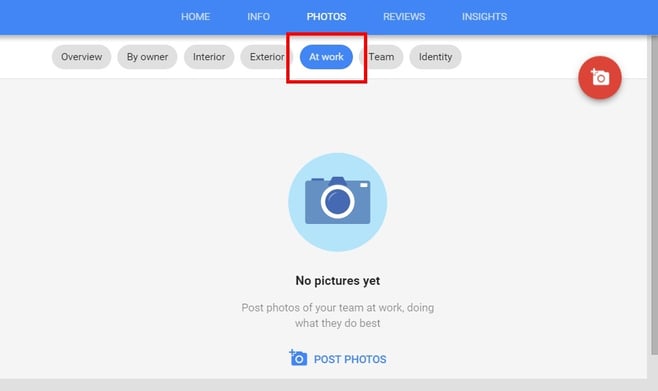
Be sure that the photos you load look professional (clean, organized, bright, clear). You also want to make sure they only contain staff not patients. And adding photos that express the fun and friendliness of your clinic are essential.
When I say ‘professional’ photos, that doesn’t necessarily mean you need a photographer. You can use your smartphone to take pictures. The point is, make sure any photos you share look good and are a great representation of your clinic.
Also, inject some personality, fun and friendliness into your photos. This may mean having staff dress up for Halloween, sharing photos of your staff appreciation pancake day, or doing group activities like running a marathon together.
While you don’t want to include patients in your photos, you can encourage patients to take their own photos while they are at the clinic. For example, when they are getting treated or doing an exercise. Then you can ask them to upload it to the Google Business listing.
When patients go to leave their review, there is a simple “Add Photo” button in the Google Review section of the listing.
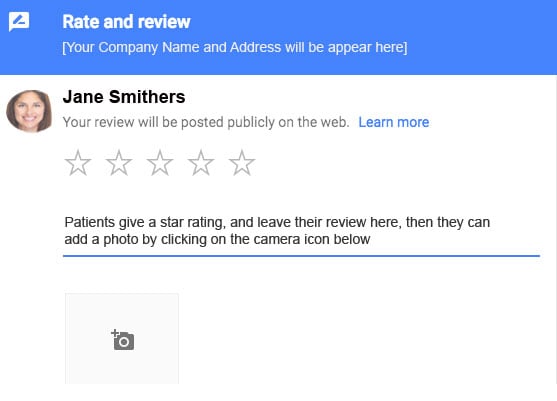
Collect & Respond to Reviews – Not The Way You Think
Majority of clinic owners don’t have a system in place to consistently gather Google Reviews.
What often happens is, at the point they realize they need to have more Google Reviews, they rush to get as many reviews as possible in a single month.
Sure, capturing 25 Google Reviews in a single month can help boost search results. But only for a short period of time. You have to be doing this consistently.
It’s more important to get 2-3 Google Reviews each week, every week, every month, rather than get 25 in a single month and then one or two every once and awhile.
If you stop actively getting reviews at your clinic, or stack them in one month you can expect your Google rankings to slip. Remember, consistency is key.
Google robots will be looking for regular signals from you each month. So ensure you systemize Google Reviews and keep acquiring them on a regular basis. Like I said, you want the Google Reviews to trickle in each week and each month so you keep building your profile up within the Google listings.
Here are a few important things to ensure you conduct the review process properly:
Do not get patients to complete Google Reviews in your clinic.
The reason for this is multiple reviews from the same IP address give Google a false impression that may negatively influence your rankings. Google knows your IP and Google will not know if that is truly a patient or you completing reviews under different Google accounts/usernames. Therefore, for SEO safety, encourage your patients to complete Google Reviews at home.
Always respond to reviews.
Make sure you respond to both positive and negative reviews. You want to show people there is a real person and voice behind the listing. For new patients searching, it provides social proof that your clinic is active.
For negative reviews, use a few standard, boilerplate messages such as:
“Hi Dan, sorry to hear you didn’t have a great experience at our clinic. The experience, satisfaction, and results of our patients are very important to us. We would like to speak to you further about your feedback. Please feel free to call or email the clinic and ask for our Clinic Director.”
One thing you DO NOT want to do is get in a conversation with the patient about their experience online. Reserve that conversation for direct phone contact.
Make Decisions Using Your “Phone calls” Insights
Use your GMB “Phone calls” insights to determine if you have the proper phone coverage by day of the week and time of day.
Go to the “Insights,” “Phone calls” section. Select “Day of Week” and “1 quarter.” From there you will be able to see which day of week receives the most phone calls.
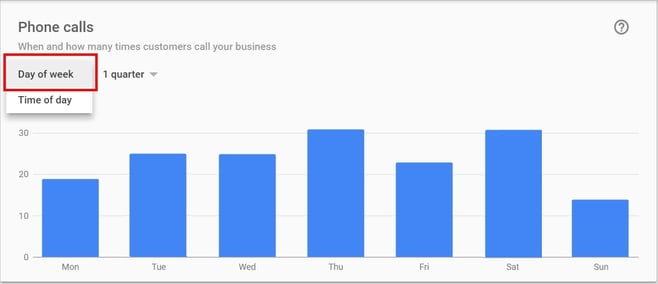
More importantly, select “Time of Day” and “1 quarter.” This will show you phone call volumes by time of day.
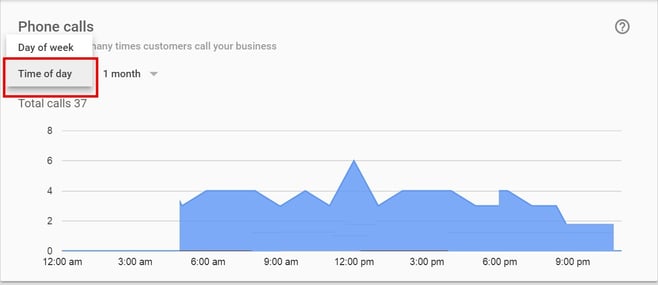
Using these numbers ask yourself:
- Do I have the correct front desk coverage during busy call volume times of day?
- Do my front desk have the skills to book new patients and rebuttal questions about scheduling, price, or know what to do when someone says “I’ll call you back?”
You want to assess how effective your internal operations are in meeting the caller demand. If you find they are not effective or efficient enough, take the steps to ensure you fix the problems. You don't want callers ringing if no one is there to answer the phone.
By following the above steps, your patient attraction will be 10X what it would be without using Google Business listings. And like I said, Google is FREE marketing. All it takes is for you to put in the effort!
Sanjeev Bhatia is a clinic operations expert who has made 150+ clinics more profitable using simple, effective methods such as the one shared here today.
Related Articles
Who Else Wants More New Patients Using my Google Review Process
Get More New Patients: 5 Ways to Boost Your Practice With Social Media
Don't Get Left Behind: 5 Physiotherapy Marketing Hacks Every Clinic Owner Should Know
New Changes To Adwords Brings More Competition For Clinic Owners